Grackle is an accessibility checker for Google Workspace documents. Grackle is available to use in Google Docs, Sheets, and Slides. The Grackle checker interface guides authors through step-by-step changes that improve the accessibility of the document.
Utilizing Grackle when authoring Google documents is a simple way to make documents accessible to a wider audience.
Launching Grackle
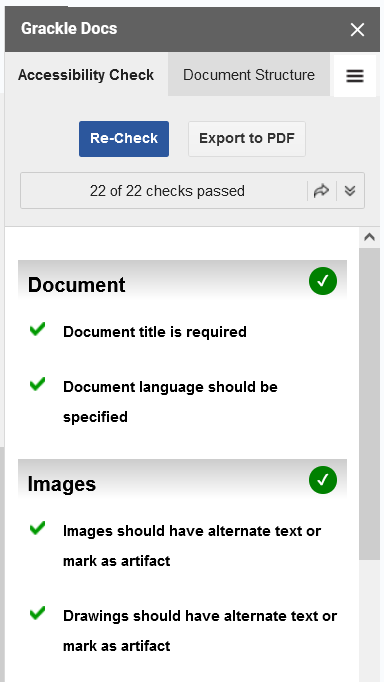
Grackle is available to faculty, staff, and students when signed in to Google Drive with their MSU NetID. Grackle is accessed from the Extensions menu in Google Docs, Sheets, and Slides. For example, in a Google Doc, open Extensions, select Grackle Docs, then select Launch. The Grackle Docs panel will open and begin scanning the document.
How Grackle Works
When Grackle scans a document, it breaks content into categories. These categories include images, headings, tables, and contents.
The Grackle accessibility check panel summarizes how many checks passed. It then takes the author through each category, displaying alerts on elements that need to be fixed, and displaying check marks on elements that have passed.